Almost every electronics brand is launching smart TV these days. During initial days only Sony, Samsung, and LG competed. And now Xiaomi, Oneplus, Realme have also launched smart TV and have gone popular. And this smart TV trend has left behind the old TVs.
But, what if you already have a finely working TV set. And, you do not want to replace it with the trending Smart TV. Also, don’t want to miss out on the features of the smart TV. So what can you do?
Well, let me tell you it is possible to turn your TV into a smart TV. Users having finely working old TV sets at home don’t need to invest heavily in buying smart tv, you can turn your old TV into smart TV just by purchasing 1 or 2 extra devices.
Let’s dive deep into the topic.
What’s a Smart TV?
Before turning your old TV into smart TV it is very important to understand what is smart TV first? How is it different from your old TV? What are the features that differentiate smart Tv and their utility?
Personally, I love smart TV because it lets you choose what you want to watch. You are the chooser. You can choose, you can pause, you can play, you can skip, you can forward it all your choice. And that offers you a feeling of freedom of choice.
The very basic functionality of any smart TV is- it can connect to the internet. You can stream audio and videos by connecting them to the internet. Different OTT apps and YouTube can be downloaded and you enjoy binge-watching on your TV. Other important functionalities are such as Bluetooth connection, internal storage, wi-fi connectivity, voice recognition, etc.
So, to turn your TV into smart tv you need to include all or some of these features into your old TV with the help of some external devices.
Additionally, you should perform some of the following checks before purchasing external devices for smooth connectivity.
- Check out the Operating Systems of phones and Tablets majorly used in your home.
- Check out the ecosystem of other smart devices – such as speakers, smart home products.
- Check out if you have a spare laptop or computer that you rarely use.
Let’s see what are external devices you need to turn your TV into a smart TV.
External devises you need to turn your TV into a smart TV
- Your old TV
- Android TV-based mobile player or Apple 4K TV (based on other devices in your home)
- Amazon Fire TV stick
- Tata sky binge
- Xiaomi mi box
- Airtel Xtream box
- HDMI Cable
Ways to Turn Old TV into Smart
Android TV-based Media Player

If most of the devices you and your family members use are based on the Android operating system you can preferably choose an Android TV-based smart media player or the Chromecast to turn your tv into smart tv. Choosing an Android TV-based media player lets you stream music and videos on OTT apps like Amazon Prime, Netflix, SonyLIv, and many more. It costs around 3000-4000 and you need to use your phone or tablet as a controller.
In addition to this, you can turn your TV into a smart TV with help of Android-based devices such as Xiaomi Mi Box 4K, Airtel Xstream Box, Tata Sky Binge, etc. These devices support all audio and video streaming apps. Plus, users can access all the Google Play store-based apps as per their choice. With these devices, users can stream any show, movie, music, game on their devices such as mobile phone, tablet, laptop, and watch-it-directly on the bigger screen of your TV with the help of its in-built Chromecast feature. These devices come with smart features such as Google Assistant and voice search features.
Just connect this device with the help of an HDMI cable to the HDMI port of your old TV and you can turn your old tv into a smart TV.
Amazon Fire TV Devices

The amazon fire TV devices offer a complete smart TV experience with your old TV. Most Amazon Fire TV devices come with three variants – and Fire TV Stick 4K, Fire TV Stick Lite, and Fire TV Stick.
All of these Amazon fire TV devices support all types of streaming. It features all audio and video streaming. These Amazon Fire TV devices come with a remote controller too which makes binge-watching more pleasant and offers full freedom to choose.
Apple TV 4K

If you are an Apple lover and have a lot of iOS-based devices at your home you can buy Apple TV 4K to turn your TV into a smart TV. The only disadvantage is- Apple TV 4K is about 3-4 times costly than Android TV OS. Apple TV 4k offers higher storage and gaming consoles in addition to audio and video streaming on OTT platforms.
Gaming Console: Xbox Or Sony PlayStation
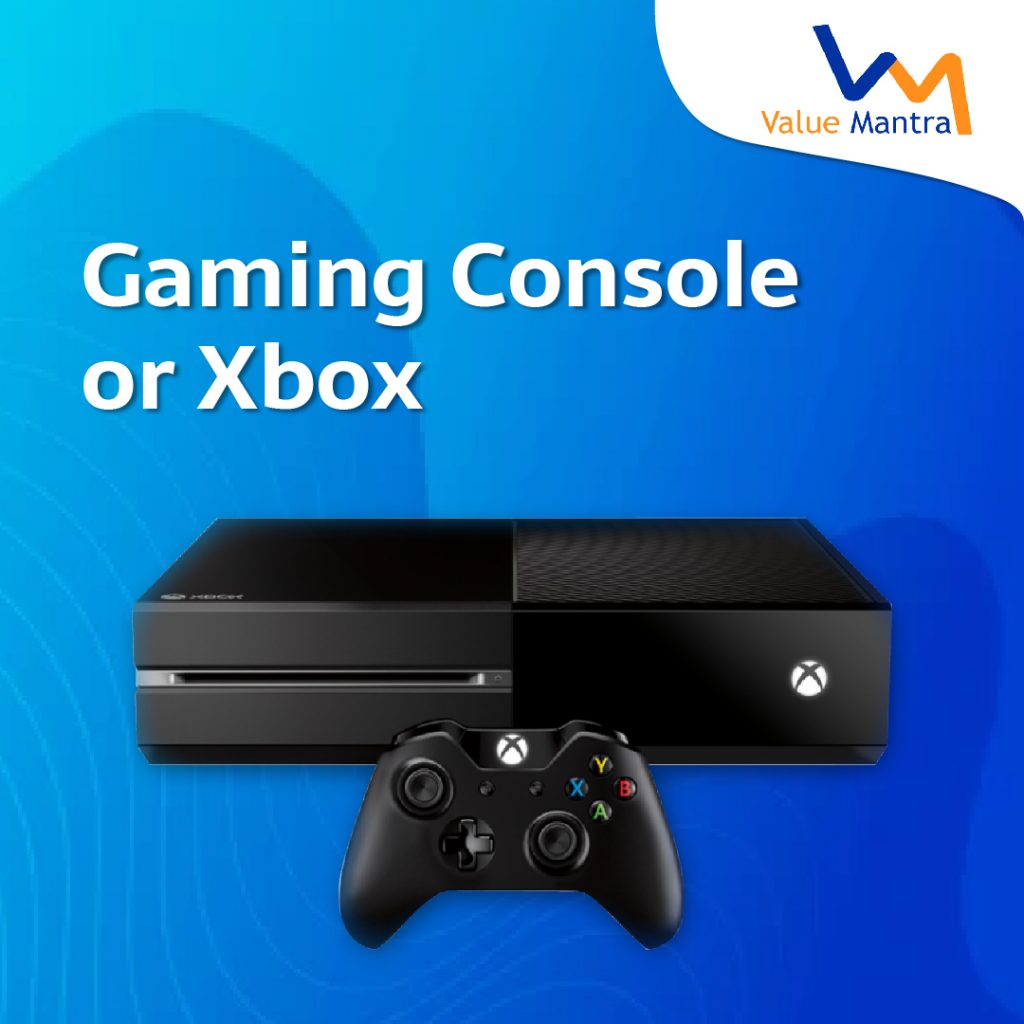
As its name suggests gaming consoles are specially designed to play games on bigger games. You can connect a gaming console to a TV and play games on a bigger screen with audio. As gaming consoles have access to the OTT apps like Hotstar, Netflix, and Amazon Prime you can use gaming consoles to turn your TV into a smart TV. Gaming consoles come with huge storage space so you can store audio and videos to stream them offline too.
With these advantages, gaming consoles have unique disadvantages too. Remote controllers that come with the gaming console are tricky to control, takes the techy mind to control it. In addition to this, gaming consoles are not smartphone-friendly. That means you cannot connect it with the help of smartphones, tablets, or any other smart devices.
Use Your Old PC/Laptop
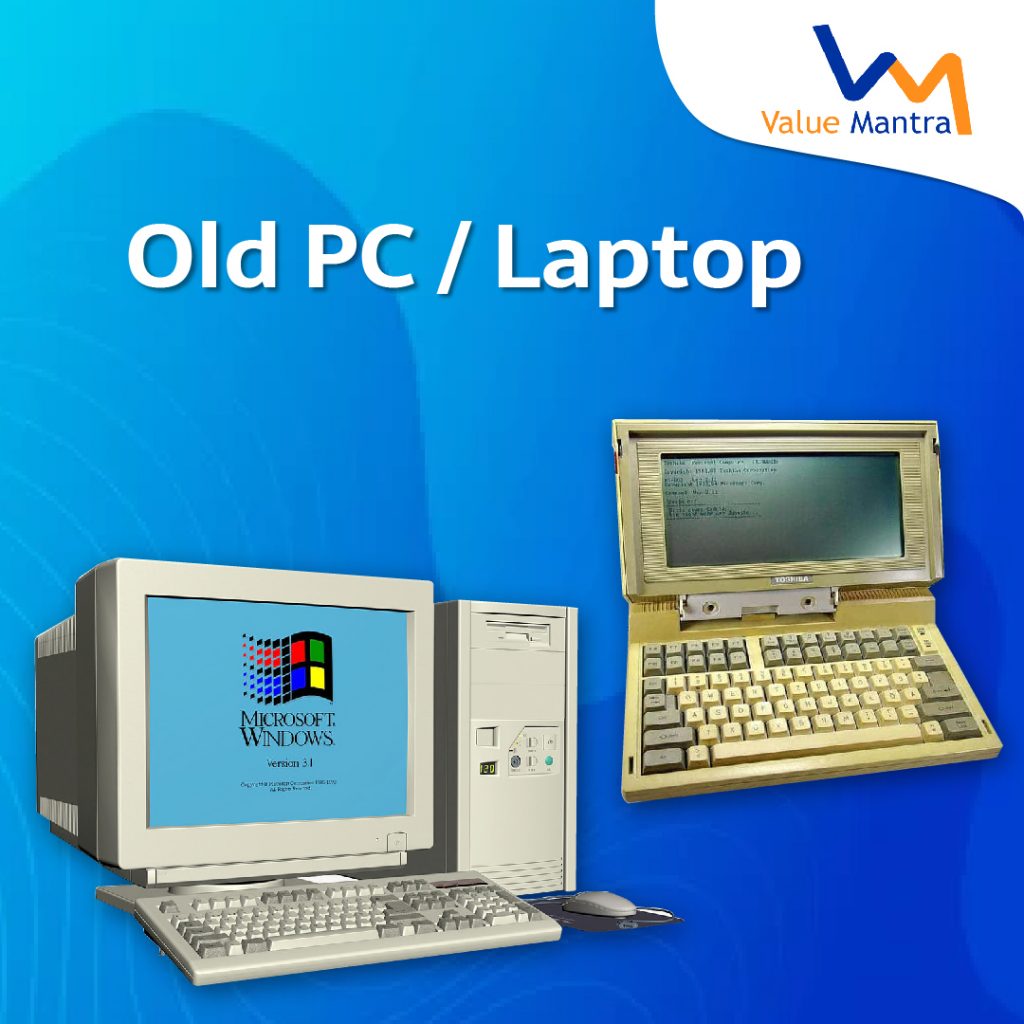
If you have a spare, perfectly functioning old PC/Laptop it becomes quite easier to turn your TV smart TV. You can keep connected old PC/laptop to your non-smart TV with HDMI cable and use TV as a smart.
You need to operate the TV with the help of a laptop or PC. Whatever you play or stream on a laptop can be seen on the bigger screen of your TV. The only disadvantage of this way is it needs a little bit of computer literacy otherwise you are good to go with this way to turn your TV into a smart TV.
So, these are some of the most user-friendly ways to turn your TV into a smart TV. These ways are budget-friendly and easier to implement. In this way, you can turn your TV into a smart TV with minimal resources.

