Okay, but what you would print? Are you going to need it for monochrome pictures for day-to-day tasks or buying an all-in-one printer for your office? Printers vary widely based on whether they’re for home or business use. Printers are designed perfectly to handle your emergency work be it mobile printing and wireless printing from a phone or any PC, Mac, or Chrome book. They can print over a cabled connection and through wireless connectivity. If you’re looking for a new inkjet for home or office use, we’ve got some great choices for you.
Based on thousands of customer reviews, the following are the most important parameters you need to understand before buying a printer:
- Resolutions
- Paper capacity, volume and size
- Printing Speed
- Cartridge Cost
- Quality
- Warranty
Like any other product, there are lots of printers available in the market. Choosing the most suitable one among those is indeed a difficult job. Let’s take a look at some scenarios and determine the right inkjet printer for you.
Best printers in India 2021
HP DeskJet 1112 Single Function Inkjet Colour Printer
Style name: Single Function Inkjet |Max Print speed monocrome: 7.5ppm | Max Print speed colour:5.5ppm| Ideal usage: Home & Small Office | Weight: 2 kg 360 g

HP DeskJet 1112 Color Printer is designed to fit tight spaces and budgets. Whether it is your shelf or desk, the compact printer will fit in easily. HP is known for its ink advantage option to get us to help in high-quality printings. This printer is perfect for the home, and small offices demand fewer printing requirements. Its price is affordable for anyone who wants to buy it.
Why you should buy it?
- If you require a printer at home for occasional prints, this printer would do justice.
- Original cartridges cost lesser than non–ink advantage printers and print more.
- Good for home use. Also, it is best for children’s projects with diagrams and images.
- The cartridge is the best part of the deal. One can get multiple prints (black) 100+ pages for sure.
- It uses HP 680 cartridge which is the most reasonable ink, one that prints the most number of pages.
Why you shouldn’t buy it?
- Color printing is pretty slow but black is fine
- No scan or photocopy option
- This printer only supports A4 and below sizes
- It might have an issue of paper getting stuck in between.
Factors & Functions:
Paper capacity and volume and size
This printer can print less than 1000 pages per month regularly. This printer supports A4, B5, A6, DL envelope printing options. In these sizes, it can print on Plain paper, Brochure paper, and Photo Paper types.
Resolution
This printer can print documents with the resolution of 4800 x 1200 DPI (optimized one for color printing) and up to the resolution of 1200 x 1200 DPI (rendered one for black printing).
Printing Speed
It generally prints up to 20 prints per minute in general office mode. For color printings, it can print up to 5.5 prints per minute on professional mode and 16 prints per minute on general office mode.
Warranty
- 1-year manufacturer warranty from the date of purchase
Buy from Amazon: HP DeskJet 1112 Single Function Inkjet Colour Printer
HP ENVY 5055 Wireless All-in-One Photo Printer for your home office !

Type- All-in-one| Print speed: 10 ppm black, 7 ppm color | Paper sizes: legal | Paper capacity: 100 | Weight: 11.93 pounds
HP Envy 5055 is a decent and affordable printer. It comes with Bluetooth, Smart, improved Wi-Fi connectivity, faster print speeds, and more. Step up is super easy and one can create projects at home with several features more than just Print and scan. One can have high-quality photos and documents with crisp, sharp text using this versatile all-in-one printer.
It has reliable Dual Band Wi-Fi and Bluetooth Smart to deliver a stable connection for steady performance. It can be controlled by a decent touch screen. Also, the printer supports a wide range of paper sizes.
The HP Smart app allows you to easily set up your wireless printer, scan documents with your camera, and print from social media or the cloud, such as iCloud, Google Drive, and Dropbox.
Why should you buy it?
- You can sign up for the free instant ink. The option allows you to have ink automatically shipped to you when you’re running low, and to pay per-page printed rather than a per-ink cartridge.
- The HP Envy has a quiet mode which I have tried and it is indeed quieter than the normal mode.
- The print quality/speed is more than acceptable for home use.
- You can scan, copy and fax to e-mail easily.
- The setup is smooth. It can connect easily to the wifi or other device.
Why you shouldn’t buy it?
- Printing from the phone is a little harder for users, but is no harder than any other phone print software.
- The print speed is adequate for most day to day residential needs.
- The picture quality is not great.
- No flash drive or SD card support
- The Envy 5055 is not ideal for most business applications
Factors & Functions:
Paper capacity and volume
- The Envy 5055’s paper tray holds up to 100 sheets of letter-size paper, 10 envelopes, or 20 sheets of premium photo paper.
- HP rates the all-in-one’s maximum monthly duty cycle at 1,000 pages, with a recommended monthly print volume of up to 400 prints.
Speed
- Envy prints 10 monochrome pages per minute (ppm) and 7ppm for colour pages. This is a bit slow but works fine for an entry-level home-based office printer.
Hp smart app
- The HP Smart app is just more than just a driver. It comes with HP Smart App driver and HP Photo Creations.
- The HP Smart App printer driver runs on Windows, macOS, Android, and iOS. Depending on the HP printer you use
- It lets you easily set up your photo printer, scan documents on the go with your smart phone camera, and print from social media or the cloud, such as iCloud, Google Drive, and Dropbox.
Quality
- AIO’s text output should be acceptable for most types of business, family, and student output.
- graphics output is pretty good.
- It prints borderless documents and photos up to 8.5 by 11 inches. Borderless documents give a professional finish.
Warranty
- One-year limited hardware warranty.
- 7 days a week FREE HP Web support
Amazon link: HP ENVY 5055 Wireless All-in-One Photo Printer
Canon PIXMA MG2577s All-in-One Inkjet Colour Printer
Type: All in one | Max Print speed Monochrome: 8 ppm| Max Print speed color: 4 ppm| Paper sizes: up to A4 | Weight: 3 kg 500 g

Canon is a world-leading brand and ‘Pixma MG2577’ is one of the best low budget printers for home use. Besides, it is also equipped to help you with other solutions like scanning and copying as well. This transportable printer has a sturdy structure that easily fits in a small space. Apart from the basic functionalities, the additional feature is called ‘my image garden’. It offers suggestions, filters, auto layouts, facial recognition calendar organization, and much more. This feature makes printing your photos a super easy and fun experience.
Why should you buy it?
- This machine has good speed with excellent print and scan quality
- Noiseless operation
- The auto on/off feature makes it an energy-efficient printer.
- This compact and lightweight printer fits into small spaces and easily portable
Why you shouldn’t buy it?
- No connectivity option other than USB
- The Full HD Movie Print Software only functions with compatible Canon devices
Functions:
Functionality
This is a multifunctional printer. It can scan and copy documents as well as printing. This is a one-stop solution for all your basic needs of printing.
Connectivity
Canon printer has a very limited option of USB 2.0 connectivity.
Print speed and Resolution
The FINE (Full-photolithography Inkjet Nozzle Engineering) cartridge technology makes the printer unique. This hybrid ink system combines dye ink and black pigment to produce vivid colours for images and sharp texts. The highest printing resolution of the printer is 4800 x 600 dpi and the highest scanning resolution of 600 x 1200 dpi with 48-bit colour depth. It can print at the speed of 8 images per minute for black and 4 images per minute for colour.
Factors
Warranty
The Canon Pixma MG2577 printer comes with a 1-year warranty. The manufacturers advise using only the original Canon ink in this machine. Because otherwise, the other inks might harm the printer and also, this will be considered as a void to the warranty. For installation and product-related queries, contact Canon customer support on [1860 180 3366]
Auto On/Off Feature
the printer gets switched on as soon as it receives a print command from any USB device and shut off automatically after a certain period of inactivity. This is indeed a very useful feature of this printer.
Additional features
My image garden: It offers suggestions, filters, auto layouts, facial recognition calendar organization, and much more. These features make printing more fun and easy.
Quiet mode: This considerate feature lets you print anytime without worrying about disturbing those around you.
Full HD movie print: Full HD Movie Print software turns your favourite HD movie clips captured with compatible Canon EOS Digital SLRs, PowerShot digital cameras, and VIXIA digital camcorders into beautiful prints
Amazon link: Canon PIXMA MG2577s All-in-One Inkjet Colour Printer
Time to compare these printers side by side:
| HP DeskJet 1112 | Hp ENVY 5055 | Canon Pixma MG2577s | |
| Brand | HP | HP | Canon |
| Connector type | USB | USB, Wi-Fi, Bluetooth, Cloud Printing | USB |
| Printer output type | Color | Color | Color |
| Printer Media Size Maximum | A4, B5, A6, DL, envelope | letter, legal, 4 x 6 in, 5 x 7 in, 8 x 10 in, and No 10 envelopes | A4, A5, B5, Letter, Legal, 4 x 6″, 5 x 7″, Envelopes (DL, COM10), Custom size (width 101.6 – 215.9mm, length 152.4 – 676mm) |
| Resolution | 4800 x 1200 DPI, 1200 x 1200 DPI | 1200 x 1200 dpi | 4800 x 600 |
| Item Weight | 2 kg 360 g | 5.411 kg | 3kg 500 gm |
| Maximum Print Speed (Monochrome and colour) | Black:7.5ppm Colour:5.5ppm | Black:10ppm Colour:7ppm | Black: 8 ppm Colour: 4 ppm |
| Printing Technology | Inkjet | Inkjet | Inkjet |
| Special Feature | Single Function | Auto-Duplex, Network-Ready, Touch screen, Optional HP High-Yield Cartridges, HP Instant Ink Eligible, Cloud Print Enabled | My image garden, full HD print, Quiet mode. |
| Model | K7B87D#ACJ | 5055 | MG2577s |
| Warranty | 1 year | 1 year | 1 Year |
Value Mantra reviews are based on multiple customer reviews and their experiences. All of the products we highlight are recommended for their quality, performance, and overall reputation regardless of any affiliate relationship. We bring forth their thoughts, ideas, and concerns so that you would understand what is best in the market. This post contains affiliate links for your convenience. We may earn a small commission for the endorsement, recommendation, and links to any products or services from this website.


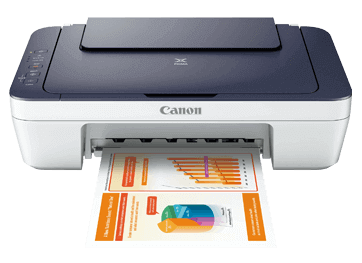
Valueable information. Thanks alot
Thanks for the useful information.
Loved the way , You have differentiated each and every printer which would make it easy for the buyers to choose a particular type…. It was defined in a convincing way so that people cab easily take a look , read the details and would go for it…
Thank you for giving this type of information.
Helpful content
Good content
Valueable information